5K 4K60FPS Action Camera Dual IPS Touch LCD EIS 170° DVR 30M Waterproof 5X Zoom Sport Camera With Wireless Mic&Remote Control
$81 – $204,453Price range: $81 through $204,453
Available in stock
People Also Viewed
-
 Tezonnix Gift Card
$5 – $1,000Price range: $5 through $1,000
Tezonnix Gift Card
$5 – $1,000Price range: $5 through $1,000
-
 Apple Gift Card - App Store, iTunes, iPhone, iPad, AirPods, MacBook, accessories and more (eGift)
$15 – $500Price range: $15 through $500
Apple Gift Card - App Store, iTunes, iPhone, iPad, AirPods, MacBook, accessories and more (eGift)
$15 – $500Price range: $15 through $500
-
 YIKAZE Y01 Military Men Sports Wristwatch Multifunction Men's Digital Watches Waterproof Clock Student Electronic Watch for man
$6
YIKAZE Y01 Military Men Sports Wristwatch Multifunction Men's Digital Watches Waterproof Clock Student Electronic Watch for man
$6
-
 UK Used Laptop Dell wyse 5470
$103
UK Used Laptop Dell wyse 5470
$103
-
 Paul Feng Fast iPhone Cables Black (PF-003 – Paulfeng | Tezonnix
$1
Paul Feng Fast iPhone Cables Black (PF-003 – Paulfeng | Tezonnix
$1
-
-17%Sku: 1005007531628168
Four Seasons Men Pure Cotton Vest Youth Fit Sports Fitness Undershirts Middle-aged Casual Sleeveless Tank Top A-Shirt Underwear
$6 – $7Price range: $6 through $73 colorsGrayBlackWhite -
Sku: 1005001830144590
DIY Power Bank 18650 Battery Case Power Bank Battery Storage Box Powerbank Box Charger Shell Case 8*18650 Micro Type-c Interface
$82 colorsBlackWhite -
-15%in CyclingSku: 1005008675391891
Tech-Savvy Commuting High Quality Electric Scooter 3000W 72V30AH Urban Mobility Top Electric Skateboard
$3,298$3,8671 colorBlack -
-23%Sku: 1005009522635359
Car window crack repair kit, scratch removal, car, truck, motorcycles, broken repair, windshield, crack recovery kit
$10 – $98Price range: $10 through $985 colors -
-21%Sku: 1005006563030119
Voice Point Reading Machine Tablet Children’s English Learning Machine Simulation Computer Story Machine Puzzle Toy
$18$232 colorsBluepink
Tezonnix Vendor Refund Policy
Effective Date: October 18 2024
At Tezonnix, we are committed to ensuring a smooth and transparent shopping experience for both buyers and vendors. This Refund Policy outlines the responsibilities of vendors on Tezonnix regarding refund requests, the circumstances under which refunds should be granted, and the processes involved.
1. Vendor Responsibilities
As a vendor on Tezonnix, you are responsible for delivering high-quality products and providing accurate descriptions. In the event of a refund request, you are expected to follow the guidelines outlined in this policy to ensure fair treatment for both you and the customer.
2. Eligibility for Refunds
Refunds may be issued in the following situations:
- Defective or Damaged Products: If the product is delivered in a defective or damaged condition, the customer is entitled to request a refund or replacement.
- Product Not as Described: If the product significantly differs from the description provided on the product listing (such as color, size, or functionality), the customer may request a refund.
- Non-Delivery: If the product is not delivered within the specified shipping time frame and the vendor fails to provide valid tracking information, the customer is entitled to a refund.
- Wrong Item Delivered: If the customer receives a different item from what they ordered, they may request a refund or replacement.
3. Conditions for Refund Approval
Refund requests will be approved based on the following conditions:
- Refund Request Timeframe: Customers must request a refund within [Insert Number of Days] days of receiving the product. Requests made after this timeframe may not be eligible for a refund unless otherwise specified by Tezonnix or the vendor.
- Proof of Issue: Customers may be required to provide proof of the defect, damage, or incorrect product received. This can include photos or videos showing the issue.
- Return of Products: In some cases, the customer may be required to return the product to the vendor in order to receive a refund. The vendor should clearly communicate the return address and any shipping requirements. The cost of return shipping may be covered by the vendor or the customer depending on the situation.
4. Refund Process
- Refund Request Submission: Customers can submit refund requests through Tezonnix’s customer support or directly through the order management system on the platform.
- Vendor Review: Vendors will be notified of the refund request and must review and respond to the request within [Insert Number of Days] days.
- Approval or Rejection: Vendors are responsible for approving or rejecting refund requests based on the conditions outlined in this policy. If a refund is approved, the refund will be processed through Tezonnix’s payment system.
- Refund Issuance: Once approved, refunds will be issued to the customer through the same payment method they used to make the purchase. The time it takes for the refund to reflect in the customer’s account will depend on their payment provider.
5. Non-Refundable Situations
Refunds may not be granted under the following circumstances:
- Change of Mind: Refunds may not be issued if the customer changes their mind after receiving the product, unless otherwise stated in the product listing or agreed upon by the vendor.
- Used or Altered Products: Refunds may not be granted if the product has been used, altered, or damaged by the customer after delivery.
- Custom or Personalized Products: Custom or personalized products that were made according to the customer’s specifications may not be eligible for refunds unless they are defective or not as described.
6. Refund Exceptions
Vendors may offer additional refund policies for their specific products, such as extended return periods or special conditions. These exceptions should be clearly stated in the product listing to avoid any misunderstandings.
7. Communication with Customers
Vendors are encouraged to maintain clear and respectful communication with customers during the refund process. All refund requests should be handled professionally and in a timely manner to ensure customer satisfaction.
8. Tezonnix’s Role
Tezonnix acts as an intermediary between the vendor and the customer during the refund process. In the event of a dispute, Tezonnix may intervene to resolve the issue in a fair and impartial manner. If a resolution cannot be reached, Tezonnix reserves the right to make the final decision regarding the refund.
9. Changes to This Refund Policy
Tezonnix reserves the right to modify this Refund Policy at any time. Vendors will be notified of any significant changes, and continued use of the Tezonnix platform after such changes will constitute acceptance of the new policy.
10. Contact Information
For any questions or concerns regarding this Refund Policy, please contact Tezonnix Vendor Support at:
Tezonnix Vendor Support
Email: support@tezonnix.com
This Refund Policy ensures that vendors on Tezonnix understand the conditions under which refunds are expected and helps protect both vendors and customers. Be sure to customize it to fit any specific rules or exceptions you want to implement on your platform.
Product Enquiry
Description
- Hign-concerned Chemical: None
- Expand Microphone: Yes
- Input/Output: USB
- Removable/Replaceable Battery: YES
- Max depth[m]: 300
- Operating Temperature[°C]: -10°-55°
- Video Format: MP4
- Category: Sports & Action Video Cameras
- HDMI-Compatible Output: YES
- Supporting Language: japanese,FRENCH,german,Italian,Spanish,Portuguese,Russian,English,KOREAN,Simplified Chinese,Traditional Chinese Style
- Video Resolution: 5K(5120* 2880)
- Application: For Home,Semi-professional,Extreme Sports,Outdoor Sport Activities,Bicycle,CAR DVR,Diving,Beginner,Professional
- Additional Function: Support WIFI
- Sensor Size (inches): 1/2.8 inches
- NFC Support: No
- Bluetooth Support: No
- Display Screen: Yes
- Waterproof: Yes
- Wideangle: 170°
- Memory Card Support: 128G
- WIFI Support: Yes
- Battery Capacity: 1050mAh
- Volume: 60.5*32*43.4mm
- Remote Control Support: Yes
- Weight: 101g-150g
- Display Size: 2.0"
- NightShot Function: No
- Touch Screen: YES
- Image Stabilization: Electronic Image Stabilization
- Memory Card Type: MicroSD / TF
- Built-in Memory Size: Non
- Package: Yes
- Body Extension Interface: Others
- Zoom Magnification: 4X-8X
- Built-in Mic: Yes
- Effective MegaPixel: >25MP
- Image Sensor: Other SONY Series
- Main Processor ( Maximum HD Support): Mstar MSC8328P
- Brand Name: OURLIFE
- OURLIFE Model: M60TRW
- Origin: Mainland China
- Certification: CE,FCC,RoHS
- Master chip: MSTART8826
- Pictures resolution: 50M/30M/24M/20M/12M/8M
- Video resolution: 5K@30fps;4K@60fps/30fps;2.7K@60fps/30fps;1080P@60fps/30fps;720P@/120fps/60fps/30fps
- EIS: Support 4K@60fps/30fps;2.7K@60fps/30fps;1080P@60fps/30fps;720P@/60fps/30fps
- Image Sensor: IMX386
5K 4K60FPS Action Camera Dual IPS Touch LCD EIS 170° DVR 30M Waterproof 5X Zoom Sport Camera With Wireless Mic&Remote Control
Product 0ptions
■Standard Option1=M60TR Standard =1Pcs Camera (Include Standard accessories)
■Standard Option2=M60TR Standard + 64GB TF Card(U3 V30)
■Standard Option3=M60TR Standard + Charger +1050mAh Battery
■Standard Option4=M60TR Standard + 64GB TF Card (U3 V30) + 1050mAh Battery
■Standard Option5=M60TR Standard+ 128GB TF Card(U3 V30)
■Standard Option6=M60TR Standard+ 128GB TF Card(U3 V30) + 1050mAh Battery
■Upgrade Option1=M60TR Upgrade=1Pcs Camera (Include Standard accessories)
■Upgrade Option2=M60TR Upgrade+ 64GB TF Card(U3 V30)
■Upgrade Option3=M60TR Upgrade+ Charger +1050mAh Battery
■Upgrade Option4=M60TR Upgrade+ 64GB TF Card (U3 V30) + 1050mAh Battery
■Upgrade Option5=M60TR Upgrade+ 128GB TF Card(U3 V30)
■Upgrade Option6=M60TR Upgrade+ 128GB TF Card(U3 V30) + 1050mAh Battery
For details, please refer to the picture below.

5K 30FPS Action Camera
◾Chipset:MSTART8826
◾Lens:170 degree wide angle
◾Screen size:2.0-inch LCD +1.33 inch
◾Touch Screen:Optional 2.0-inch LCD(Rear Screen)
◾Video resolution:5K@30fps;4K@60fps/30fps;2.7K@60fps/30fps;1080P@60fps/30fps;720P@/120fps/60fps/30fps
◾Pictures resolution:50M/30M/24M/20M/12M/8M
◾Compression format:H.264
◾Video format:MP4
◾Pictures format:JPG
◾WIFI:Support
◾EIS:Support 4K@60fps/30fps;2.7K@60fps/30fps;1080P@60fps/30fps;720P@/60fps/30fps
◾Time-lapse video:Support
◾Slow motion:Support
◾Fast motion video:Not Support
◾Loop recording:Support 1 minutes, 3 minutes,5 minutes
◾Photo mode:Single shooting, timed shooting, continuous shooting
◾Time-lapse:Support
"◾Pre recording mode:Support,Pre-recording time⏱️about:Normal Video:30FPS-20S;30FPS(EIS)-10S;60FPS-10S;60FPS(EIS)-5S"
◾Motion detection:Support
◾Driving mode:Support
◾Diving mode:Support(Settings-Filter-Red)
◾Distortion correction:Not Support
◾Digital zoon:Support 1X-5X
◾Remote controller:Support ("M60TR Upgrade" 2-in-1 with wireless microphone)
◾External microphone:Support(Optional)
"◾Wireless microphone:Only ""M60TR Upgrade"" supported(2-in-1 with Remote controller )
""M60TR standard"" not supported"
◾Automatic shut-down:Support 1 minutes, 3 minutes,5 minutes
◾Screen saver:Support 1 minutes, 3 minutes,5 minutes
"◾Language:English/Chinese Simplified/Chinese Traditional/Korean
French/Spanish/Italian/Portuguese/German/Russian/Japanese/Thai"
◾APP:SupCam Pro
◾Memory card:Micro SDHC Card,U3,Max 128GB
◾USB Port:Type-c,Support MSDC mode and PC Cam

MSTART8826 Chipset
◾7 Layer Glass Lens ◾5 K@30FPS ◾ 170D Wide Aangle

Wonderful 5K/30FPS Enjoy Constantly
●High-definition optical glass lens, F2.8 large aperture,everything is in sight.
●Video resolution:5K@30fps;4K@60fps/30fps;2.7K@60fps/30fps;1080P@60fps/30fps;720P@/120fps/60fps/30fps

6-AXIS Anti shake (EIS)
◾Built-in advanced 6-axis electronic image stabilization(Els), Adopts 6-axis anti-shaketechnology to deliver steady and smooth videos, that ensures excellent experience inup to 4K resolution
◾EIS:Support 4K@60fps/30fps;2.7K@60fps/30fps;1080P@60fps/30fps;720P@/60fps/30fps

2.0 Inch Touch Screen(Optional Bundle)
◾The 2.0 (PS)touchscreen display makes controllingthis small, powerful action camera easier than ever
◾Optional bundle: with touch screen

Wide Angle170°
◾170D wide angle , magnified field of view , clear imaging , upgraded texture

One Click Switching Between Front And Rear Screens
◾Long press the "down" button to switch between the front and rear screens,
Very convenient.

2.4G remote control(M60TR standard Only )
●The remote control that supports 2. 4GHz can make your hands completely free.it allows you to control the camera from a distance
Photo Taking
Video Recording

Pre Record Mode
■Turn on "Pre Record" and when you press "Shutter", you can record the
video in advance
■Pre-recording time:About
Normal Video:30FPS-20S;
Normal Video 30FPS(EIS)-10S;
Normal Video60FPS-10S;
Normal Video 60FPS(EIS)-5S

Motion Detection
●Turn on "Motion Detection", press "OK" in the video to start shooting.
●Auto Stop>>>Static video-If there are no moving objects that last for 15 seconds, the shooting will automatically stop.
●Auto Start>>>Dynamic Video-If there are moving objects again, Or camera movement,the camera will automatically start shooting.

5X Digital Zoom
●Lossless zoom can be achieved. Easily achieve zoom from 1x to 5x

Wireless Microphone&Remote Control 2-in-1(M60TR Upgrade Only)
■Only the "M60TR upgraded" version support
■Vlog no longer lack of beauty ,Support external microphoneto further satisfy the vloggersneed for audio reception

Wireless Microphone&Remote Control 2-in-1
"Wireless microphone" connection: Turn on the wireless meter in the M4R+camera settings and put the microphone in the power on state to automatically connect. If not connected to the host for 5 minutes, it will automatically shut down. When not connected, the "red light" and "blue light" will flash alternately, and a successful connection will be a blue light.
Power on/off: Long press the power switch. Short press to pause microphone usage input (red light on)🚫
Video: Short press the "Volume+/Video" button. The Video indicator light (Red)keeps flashing during recording
Photo: Short press the "Volume-/Photo" button
Volume up: Long press the "volume+/video" button
Volume Reduce: Long press the "Volume -/Photo" button

Intelligent Noise Reduction
■M60TR action camera can reduce friction/wind noise and is optimized for vocal pickup, especially for recording live commentary and live broadcasts.

Car DVR Record Mode
■The camera with car mode to solve car video record problem.The best setting is 1080P 30fps / looping Record.

Built In Wifi Share Instantly
■Download the exclusive app connect the camera to Wi-Fi to synchronize camera materials and share them instantly!

Deep Waterproof 30M
●Special waterproof shell, durable and anti drop. support underwater 30 meters shooting




Reviews (0)
0.0
Review this product
Share your thoughts with other customers





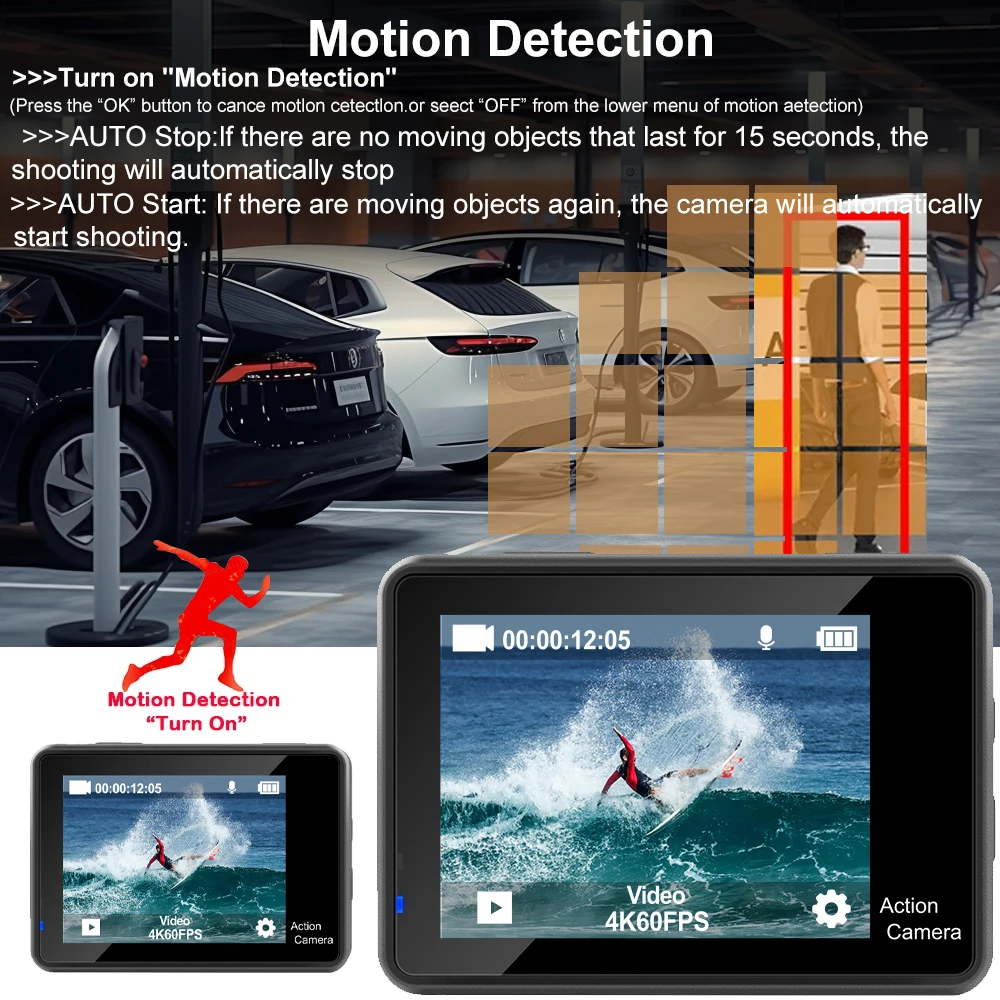

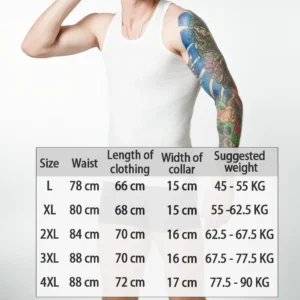







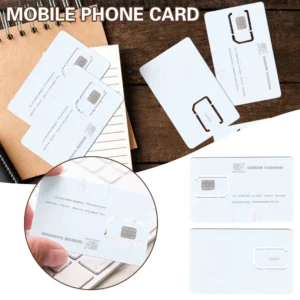




















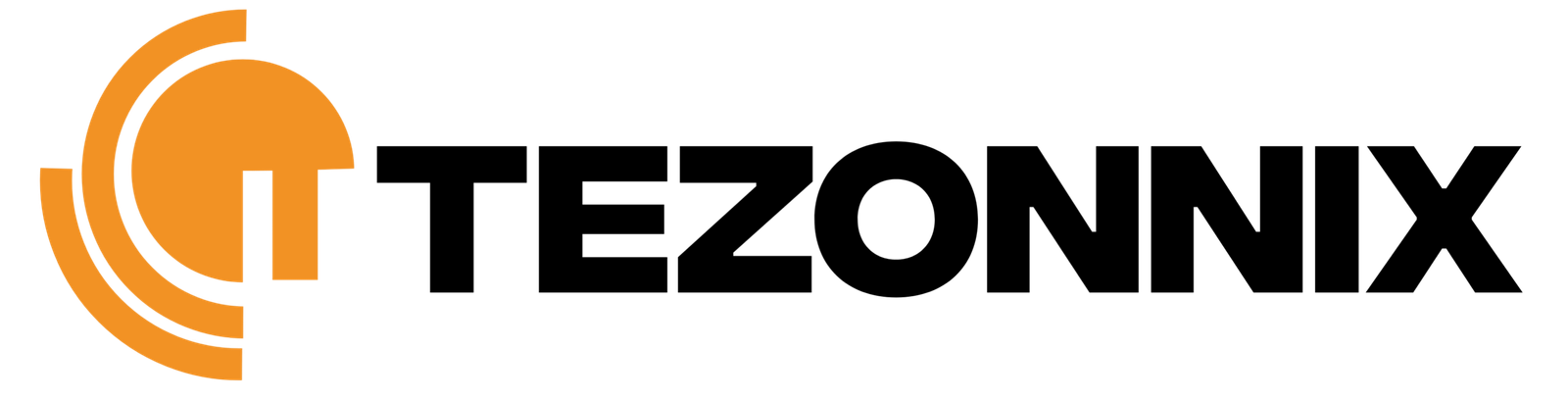

Reviews
There are no reviews yet.