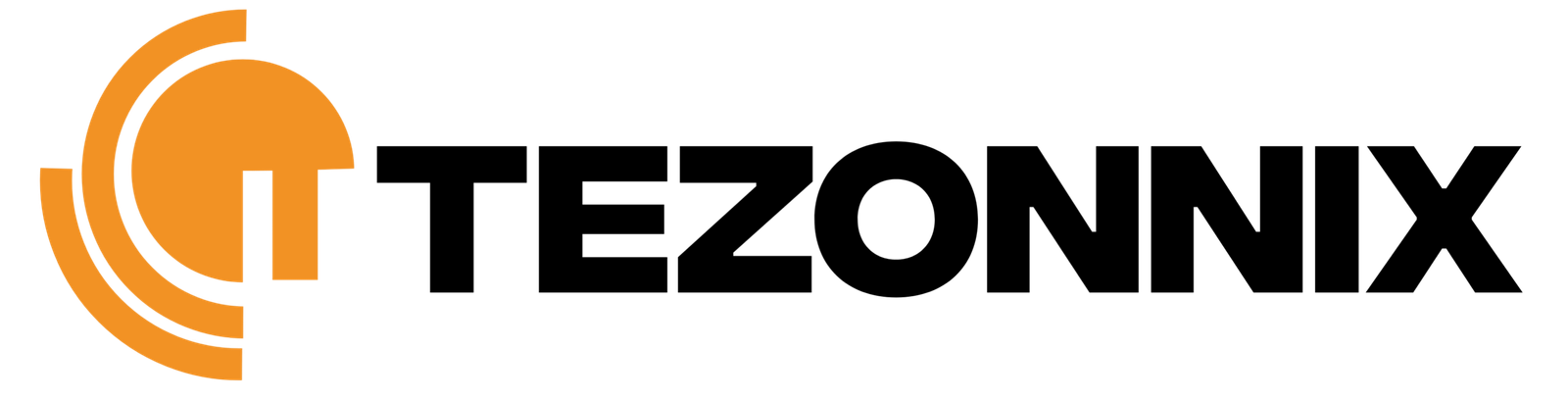Tracking your package on Tezonnix is easy and convenient, allowing you to monitor your order’s progress every step of the way. Here’s how you can track your package:
1. Log In to Your Account
- Start by logging into your Tezonnix account using your email address and password.
2. Access My Orders
- Navigate to the My Orders section in your account dashboard. This section will display a list of your recent purchases.
3. Select the Order
- Find the order you wish to track and click on it to view the details.
4. Track Your Package
- Once your order has shipped, you’ll see a Track Package button next to the order. Click on it to view the real-time status of your package, including its current location and estimated delivery date.
5. Receive Shipping Updates
- You’ll also receive email updates with tracking information, so you can stay informed even when you’re not logged into your account.
6. Need Assistance?
If you experience any issues while tracking your package or have questions about your shipment, our customer support team is available to help:
- Email: support@tezonnix.com
Tezonnix makes it simple to track your orders so you can stay updated on their journey to your doorstep!