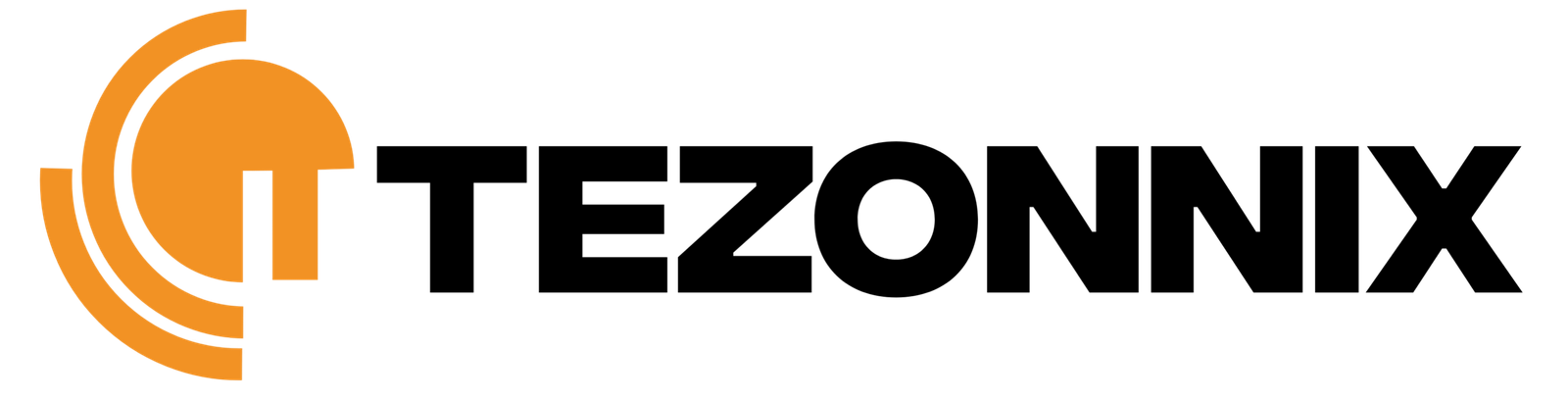Millions of shoppers
can’t wait to see what
you have in store
List your item
Get seller protection
Choose when you get paid
Simple, Transparent, Secure
We process payments on our secure, SSL-encrypted platform, and have security specialists and fraud detection systems to protect you and your buyers 24/7.
Listings are active for four months, or until they sell.
When you sell an item, there's a small commission and standard payment processing fee.
Motta pays to advertise your items across the web through Offsite Ads
What can you sell on Tezonnix?
Frequently Asked
Questions
Here are some common questions about selling on Tezonnix.
- Choose a payment processor or gateway that supports your region, such as PayPal, Stripe, wire transfer or Square. Tezonnix may have specific options available for integrating payment gateways.
- Follow the instructions to link your bank account or card to the payment processor so that you can receive payments directly.
1. Create a Tezonnix Account
- Sign Up: Visit the Tezonnix website and create an account if you haven’t already.
- Verify Your Email: After signing up, verify your email to activate your account.
2. Choose Your Seller Plan
- Select a Plan: Tezonnix may offer different seller plans (free or premium) with varying features such as additional support, increased product listings, or lower transaction fees. Choose the one that fits your needs.
3. Set Up Your Shop Profile
- Shop Name: Choose a unique and brand-representative name for your store.
- Shop Logo & Banner: Upload a logo and banner that represent your brand.
- Shop Description: Write a clear and concise description of your shop. Include your mission, the types of products you offer, and why customers should choose you.
4. Add Products
- Product Listings:
- Upload high-quality images of your products.
- Provide detailed product descriptions, including features, materials, and sizes (if applicable).
- Set your prices and add SKU numbers for each item.
- Categories & Tags: Organize your products into relevant categories and add tags to improve searchability on Tezonnix.
5. Set Up Shipping & Payments
- Shipping Options: Configure your shipping rates. You may need to offer different shipping methods (standard, express, international) and decide if you want to provide free shipping for certain orders.
- Payment Gateway: Link your payment information to receive payments from customers. Tezonnix likely supports various methods such as bank transfers, PayPal, and credit card payments.
6. Customize Store Policies
- Return/Refund Policy: Outline your return and refund policies clearly to manage customer expectations.
- Shipping Policy: Explain how you handle shipping, delivery times, and any additional costs that may apply to customers.
7. Optimize Your Shop for Marketing
- SEO: Use relevant keywords in your product titles and descriptions to help your shop rank better in search results.
- Promotions: Use Tezonnix’s in-built promotional tools (if available) to offer discounts, flash sales, or bundle deals.
- Social Media Integration: Link your shop to your social media accounts to drive more traffic.
8. Test Your Shop
- Preview Your Shop: Before going live, preview your shop to ensure all images, descriptions, and prices are correct.
- Test Purchase: Perform a test transaction to ensure that the payment and shipping processes are working smoothly.
9. Launch Your Shop
- Go Live: Once you’re satisfied with how your shop looks and functions, launch your store to start accepting orders.
10. Monitor & Manage Your Shop
- Order Management: Keep track of incoming orders, process them promptly, and update customers on their order status.
- Customer Support: Respond quickly to customer inquiries and reviews to maintain a good reputation.
- Analytics: Use any available analytics tools to monitor your store’s performance, including views, sales, and customer behavior. Adjust your listings, promotions, and strategies based on this data.
Since Tezonnix is your company’s platform, you can reach out to the technical or administrative team internally if you need further assistance or have special requests while setting up your store.
No, you do not need a credit or debit card to create a shop on Tezonnix. You can set up your store without requiring a card for the initial setup. However, if you want to use certain premium features, upgrade to a paid seller plan, or handle specific payment processing methods (e.g., for receiving customer payments), you may need to provide a credit or debit card at that point.
For a basic setup, though, it’s not required.
On Tezonnix, the fees associated with creating and maintaining a shop typically fall into a few categories, though specific details would depend on the platform’s policies. Here’s an outline of how fees might work:
1. Listing Fees
- Some platforms charge a small fee for listing each product in your store. These fees are usually fixed and could apply per item or after a certain number of listings. However, Tezonnix may allow free listings, especially for basic or starter accounts.
2. Transaction Fees
- When you make a sale, Tezonnix may take a percentage of the total sale amount as a transaction fee. This fee typically covers payment processing and administrative costs. The percentage may vary depending on the type of products you sell or your chosen seller plan.
3. Payment Processing Fees
- If Tezonnix offers integrated payment solutions (such as PayPal or Stripe), there may be a payment processing fee charged by the payment processor. This fee is generally a small percentage of the transaction plus a fixed fee.
4. Subscription Fees (Seller Plans)
- Tezonnix might offer different seller plans with various features. A free plan might come with basic features, while premium plans offer enhanced tools, additional product listings, or lower transaction fees for a monthly or annual subscription fee.
5. Shipping Fees
- Shipping fees are typically set by the seller, but in some cases, Tezonnix may charge a fee for facilitating shipping arrangements or using certain shipping integrations.
6. Advertising/Marketing Fees
- If Tezonnix offers advertising options (e.g., promoting your products on the platform), there may be fees for running these promotions, similar to how other e-commerce platforms work.
Example Fee Structure (Hypothetical):
- Listing fee: $0 for the first 100 products, then $0.10 per additional listing.
- Transaction fee: 5% of the sale amount.
- Payment processing fee: 2.9% + $0.30 per transaction.
- Seller plan subscription: Free plan with basic features, premium plan at $10.99/month.
It’s important to check Tezonnix’s specific terms and policies to get an accurate understanding of the fees associated with your shop.