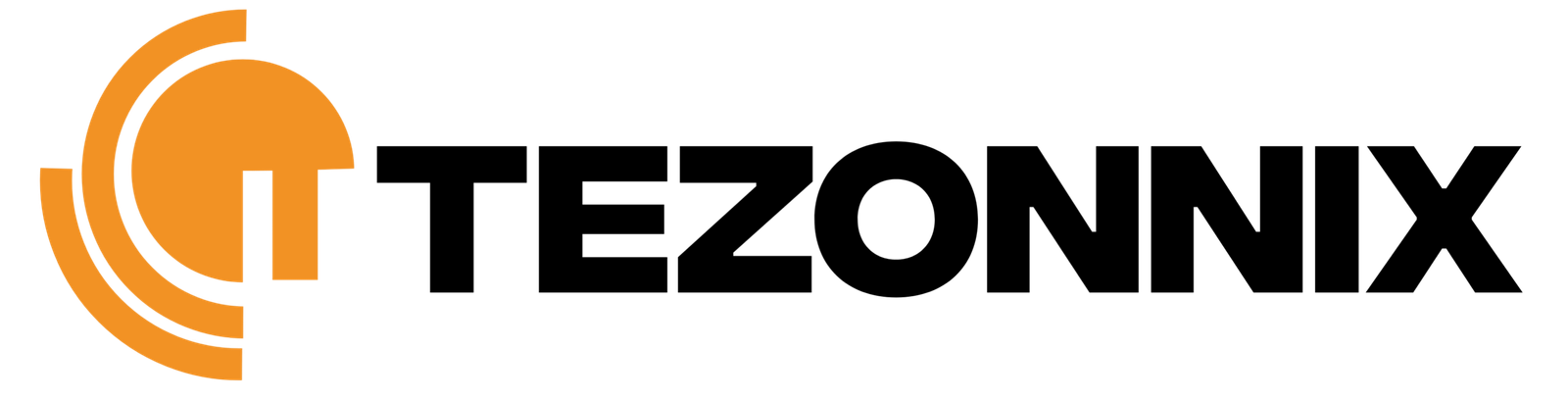If you’re having trouble with your password on Tezonnix, we’re here to help you regain access to your account quickly and securely. Here’s what you can do:
1. Reset Your Password
- Visit the Login Page: Click on the “Forgot Password?” link on the login page.
- Enter Your Email: Provide the email address associated with your account and submit your request.
- Check Your Email: Look for a password reset email from Tezonnix. Follow the instructions in the email to create a new password.
2. Change Your Password
If you’re already logged in and wish to change your password:
- Go to Account Settings: Navigate to the Account Settings section.
- Select Change Password: Enter your current password and then your new password. Make sure it meets the security requirements.
- Save Changes: Confirm the change to update your password.
3. Need Further Assistance?
If you encounter any issues during the password reset process or have questions about your account security, please contact our customer support team for help:
- Email: support@tezonnix.com
Your security is important to us, and we’re here to ensure you can easily manage your account on Tezonnix!