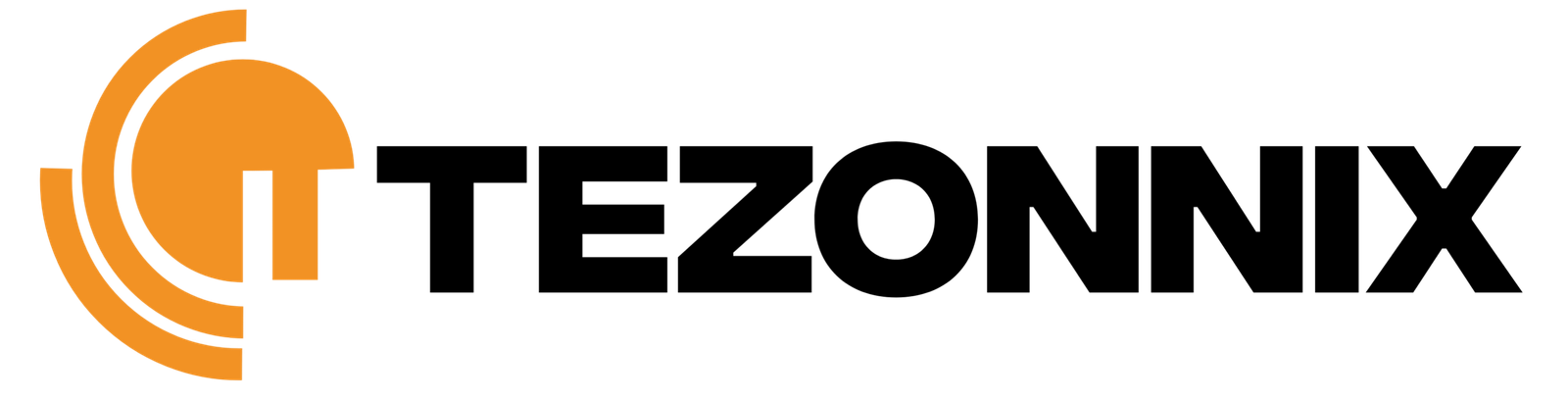At Tezonnix, we value our customers and strive to make your shopping experience even more rewarding. Managing your rewards is simple and straightforward. Here’s how you can keep track of and utilize your rewards effectively:
1. Log In to Your Account
Start by logging into your Tezonnix account using your registered email address and password.
2. Access Your Rewards Dashboard
- Navigate to the Rewards or Loyalty Program section from your account dashboard. Here, you can view your current rewards balance, available offers, and reward history.
3. Check Your Rewards Balance
- Your rewards balance displays the points or credits you have accumulated through purchases, referrals, or promotions. This section provides a clear overview of how close you are to your next reward.
4. Redeem Your Rewards
- Browse Redeemable Offers: Explore the various options available for redeeming your rewards. This may include discounts on future purchases, gift cards, or exclusive products.
- Select an Offer: Choose the reward you wish to redeem and follow the prompts to apply it to your next order. Make sure to check any specific terms and conditions associated with each reward.
5. Track Your Rewards Activity
- Keep an eye on your rewards activity to see how you’ve earned points and when you’ve redeemed them. This helps you understand how to maximize your rewards in the future.
6. Stay Updated on Promotions
- Notifications: Opt into notifications to receive updates on new rewards programs, limited-time offers, and exclusive deals. This way, you’ll never miss an opportunity to earn more rewards.
7. Need Assistance?
If you have questions about your rewards or encounter any issues while managing them, our customer support team is ready to assist you:
- Email: support@tezonnix.com
By effectively managing your rewards on Tezonnix, you can enhance your shopping experience and enjoy the benefits of being a valued customer!