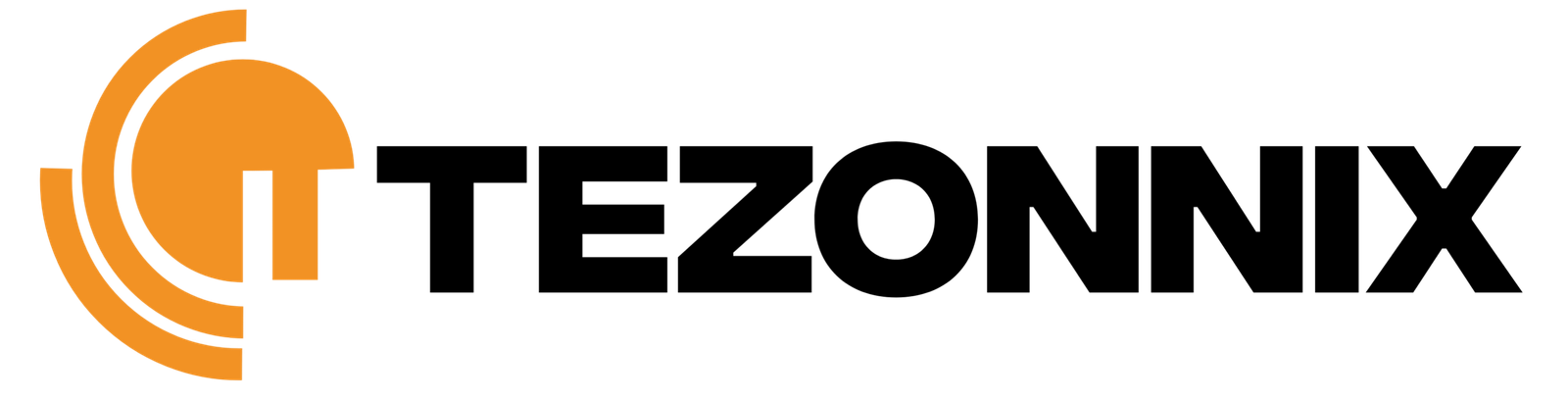Managing your payment methods on Tezonnix is essential for a smooth and efficient shopping experience. Here’s how you can easily add, edit, or remove payment options in your account:
1. Log In to Your Account
Start by logging into your Tezonnix account using your registered email address and password.
2. Access Payment Settings
- Navigate to the Account Settings or Payment Methods section from your dashboard. This area allows you to manage all your payment options.
3. Add a New Payment Method
- Select Add Payment Method: Click on the “Add Payment Method” button.
- Enter Payment Details: Fill in your credit or debit card information, including the card number, expiration date, and CVV. Ensure that all details are accurate to avoid any issues during checkout.
- Save Changes: After entering the information, save the new payment method to your account.
4. Edit Existing Payment Methods
- Select the Payment Method: Find the payment method you wish to edit and click on it.
- Update Information: Make necessary changes to the card details or billing address.
- Save Changes: Don’t forget to save the updated information.
5. Remove a Payment Method
- Select the Payment Method: Choose the payment method you want to remove.
- Delete Option: Click on the “Remove” or “Delete” button. Confirm your choice when prompted to ensure the payment method is permanently removed from your account.
6. Default Payment Method
- If you want to set a default payment method for quicker checkouts, simply select the desired payment method and click on “Set as Default.”
7. Security and Privacy
Your security is our priority. All payment information is processed securely, and you can manage your payment methods with confidence.
8. Need Assistance?
If you have any questions or encounter issues while managing your payment methods, our customer support team is here to help:
- Email: support@tezonnix.com
By effectively managing your payment methods on Tezonnix, you can ensure a seamless shopping experience every time you make a purchase!