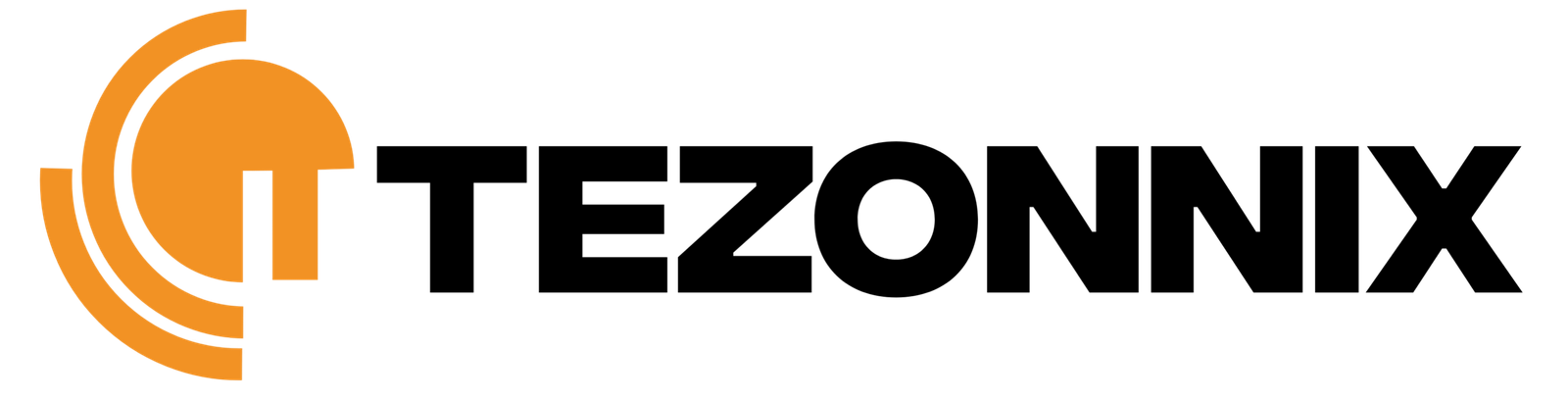Managing your account on Tezonnix is easy and intuitive. Here’s how you can effectively manage your account to enhance your shopping experience:
1. Log In to Your Account
To manage your account, start by logging in to the Tezonnix website using your registered email address and password.
2. Update Personal Information
- Profile Information: Once logged in, navigate to the Account Settings section to update your personal information, including your name, email address, and phone number.
- Password Changes: For security, you can change your password here. Make sure to use a strong, unique password.
3. Manage Shipping Addresses
- Add or Edit Addresses: Under the Shipping Addresses section, you can add new addresses or edit existing ones. This allows for quicker checkouts and ensures your orders are sent to the correct location.
4. View Order History
- Track Past Orders: In the My Orders section, you can view your order history, track current orders, and access details about previous purchases.
5. Manage Payment Methods
- Add or Remove Payment Options: Easily manage your payment methods in the Payment Settings. You can add new credit or debit cards, or remove any outdated payment options.
6. Set Up Notifications
- Email Preferences: Customize your notification settings to receive updates about your orders, promotions, and newsletters by adjusting your preferences in the Notifications section.
7. Security Features
- Two-Factor Authentication: Enhance your account security by enabling OTP authentication if available. This adds an extra layer of protection to your account.
8. Need Help?
If you encounter any issues or have questions while managing your account, our customer support team is here to assist you:
- Email: support@tezonnix.com
By effectively managing your Tezonnix account, you can streamline your shopping experience and stay updated on all your purchases and promotions!