- Hign-concerned Chemical: None
- Origin: Mainland China
- Product Type: Sim Cards
- Operators: 3(Three)
- Support Recharge: YES
- Support Hotspot: YES
- Activation Method: Insert SIM Auto-Activation
【 1 Month】: 10 GB
Unlimited Talk & Texts (UK + EU only, other regions can only dial back to UK or send SMS)
【 1 Month】: 30 GB
UK 30GB ( EU 12GB )
Unlimited Talk & Texts (UK + EU only, other regions can only dial back to UK or send SMS)
【 1 Year】: 12 GB
Advantage:
-
No contract
-
Support Hotspot
-
Support Router
-
When arrive in Europe, Insert SIM,It will work Automatically.
-
We sell a 1 month package, after which you can recharge on the official website or APP
Go Roam in Europe( FREE、Upto 12gb maximum) :
【A】 Aran Islands, Ireland, Estonia, Austria, Australia, Macau
【B】 Balearic Islands, Brazil, Bulgaria, Belgium, Iceland, Puerto Rico, Poland, Panama
【D】 Denmark, Germany F France, French Guiana, French West Indies, Vatican City, Finland
【G】 Costa Rica, Guernsey, Guadeloupe, Colombia,H Channel Islands, Netherlands
【J】 Canary Islands, Czech Republic, Croatia, Latvia, Lithuania, Liechtenstein, Reunion, Luxembourg, Romania
【M】 Peru, Madrid, Isle of Man, Malta, Martinique, United States, U.S. Virgin Islands, Mayotte
【N】 Norway, Nicaragua
【P】 Portugal
【R】 Sweden, Switzerland
【S】 Cyprus, Saint Barthelemy, Saint Martin, SAN Marino, Sri Lanka, Slovakia, Slovenia, El Salvador
【W】 Uruguay, Guatemala
【X】 Spain, Greece, Hong Kong, Singapore, New Zealand, New Jersey, Hungary Y Azores, Israel, Italy, Indonesia, United Kingdom, Vietnam
【Z】 Gibraltar, Chile
Activation method:
The card will be automatically activated in the covered country. Please do not insert the card in China and other non-covered countries.
Set the Internet:
Generally, when the mobile phone reaches the coverage area, the card can be used to open mobile data and data roaming. If the APN cannot be used, restart it once or twice. If it still cannot be used, set the APN manually. Please put the mobile phone with dual SIM cards in card 1, and do not insert card 2.
IPhone:
[Settings] – [General] – [Cellular Data Network] – Turn on [Cellular Mobile Data] [Enable 4G/LTE] [Data Roaming], then restart the phone. APN: three.co.uk You do not need to enter the user name and password. Retain the default values for other values
If you cannot access the Internet, please delete the description file (Settings – General – description file, delete all description files) or try to restore the network Settings, Settings – General – restore – restore network Settings.
Android:
Open [Mobile Data] and [Data roaming]. If you cannot access the Internet, please set the access point APN.
Go to the mobile system menu and select Settings – More Networks – Mobile Networks – [Access Point Name] – [+ New APN]. Name and APN:three.co.uk User name/password are not required. Other options are left blank by default. Save the Settings and then return to select the access point.
How to make a phone call?
This card number: After inserting a card, you will receive a text message informing you of the phone number
For other countries to dial this card, add 0044 before the card number, such as 0044XXXXXXXXX
This card calls the European countries: country code + card number;
Call can only be used in European countries, outside Europe only free of charge, excluding the calling party
Check Data:
Go to www.threee.co.uk,then on the right menu, click Login/Register, register with your own email, and enter the official website with the verification code.
After-sales service:
If you cannot access the Internet in the local area, please find free WiFi to contact online customer service, if you do not contact the local after returning to China and say that you can not use, because the mobile phone card out of use environment can not help you solve the problem, the store has the right to refuse a refund, please understand.
Order Instructions:
【1】 If it is confirmed that the card cannot be used normally, we will refund in time.
【2】If your device do not support, the refund is not supported.
【3】 Inserting card outside a specified country or territory, the card cannot be used, and the balance or number of days has changed, the refund is not supported.
【4】 If the card surface changes, the package and use will not be affected,we reserve the right not to notify consumers.
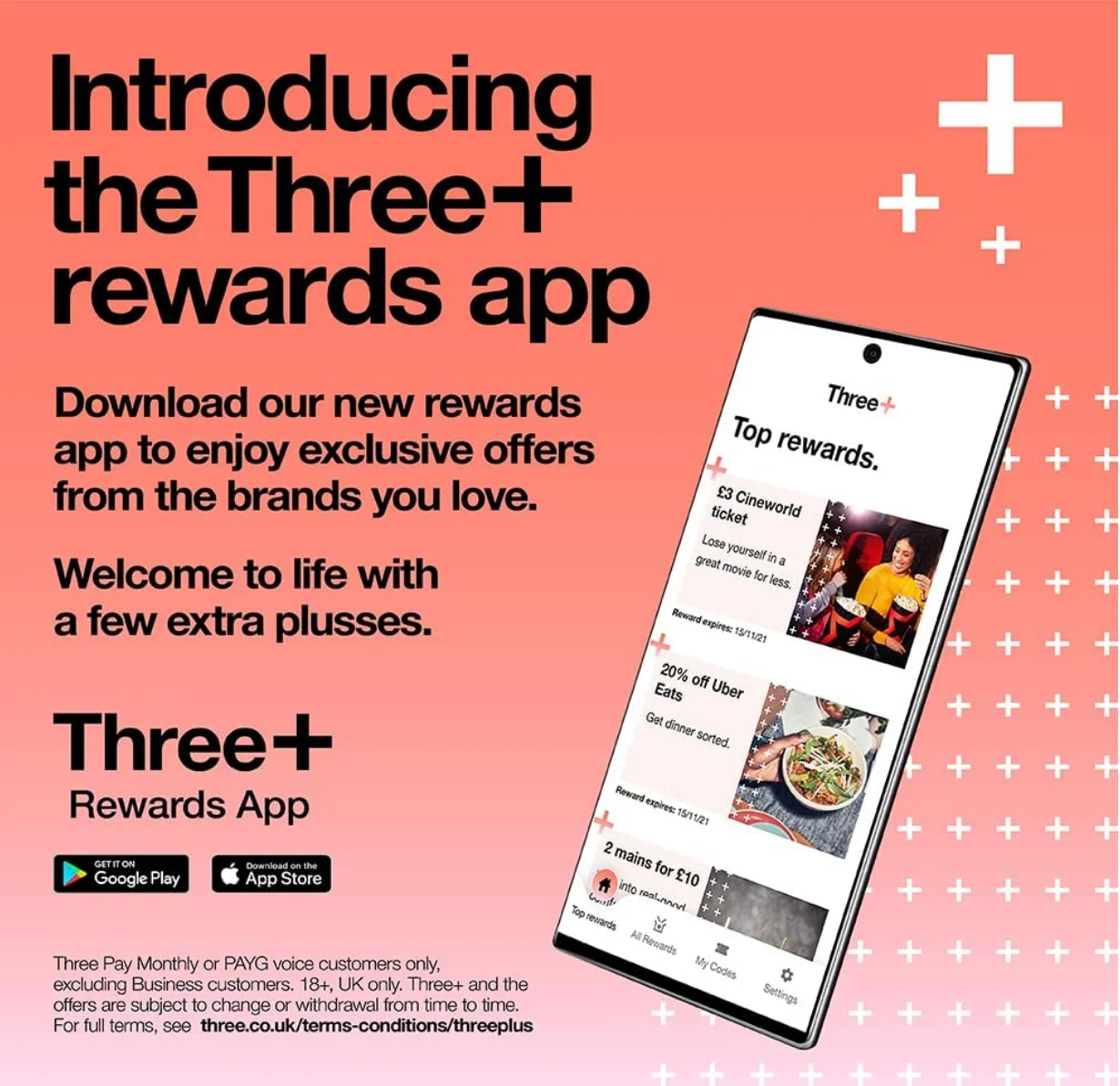


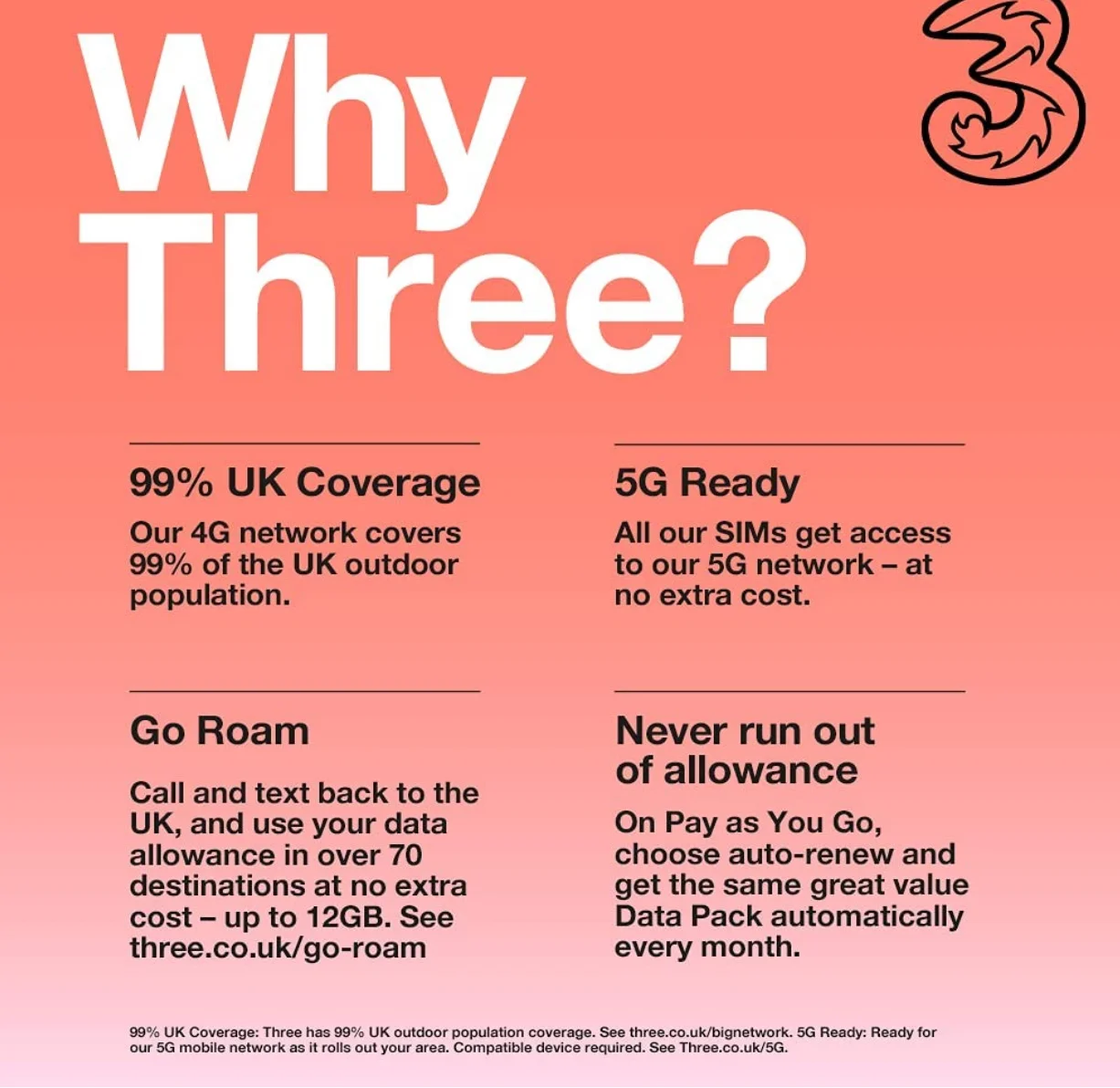
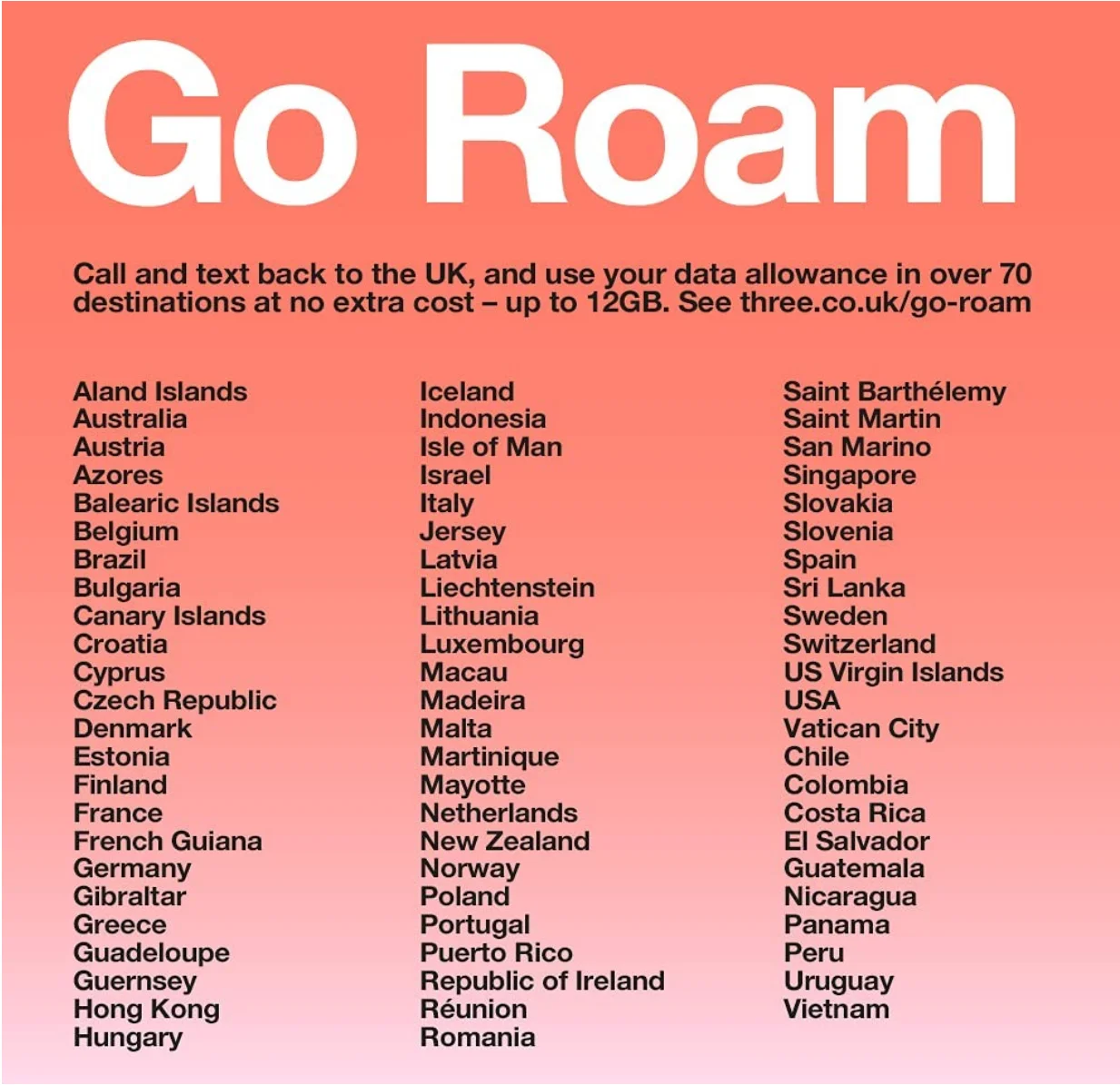
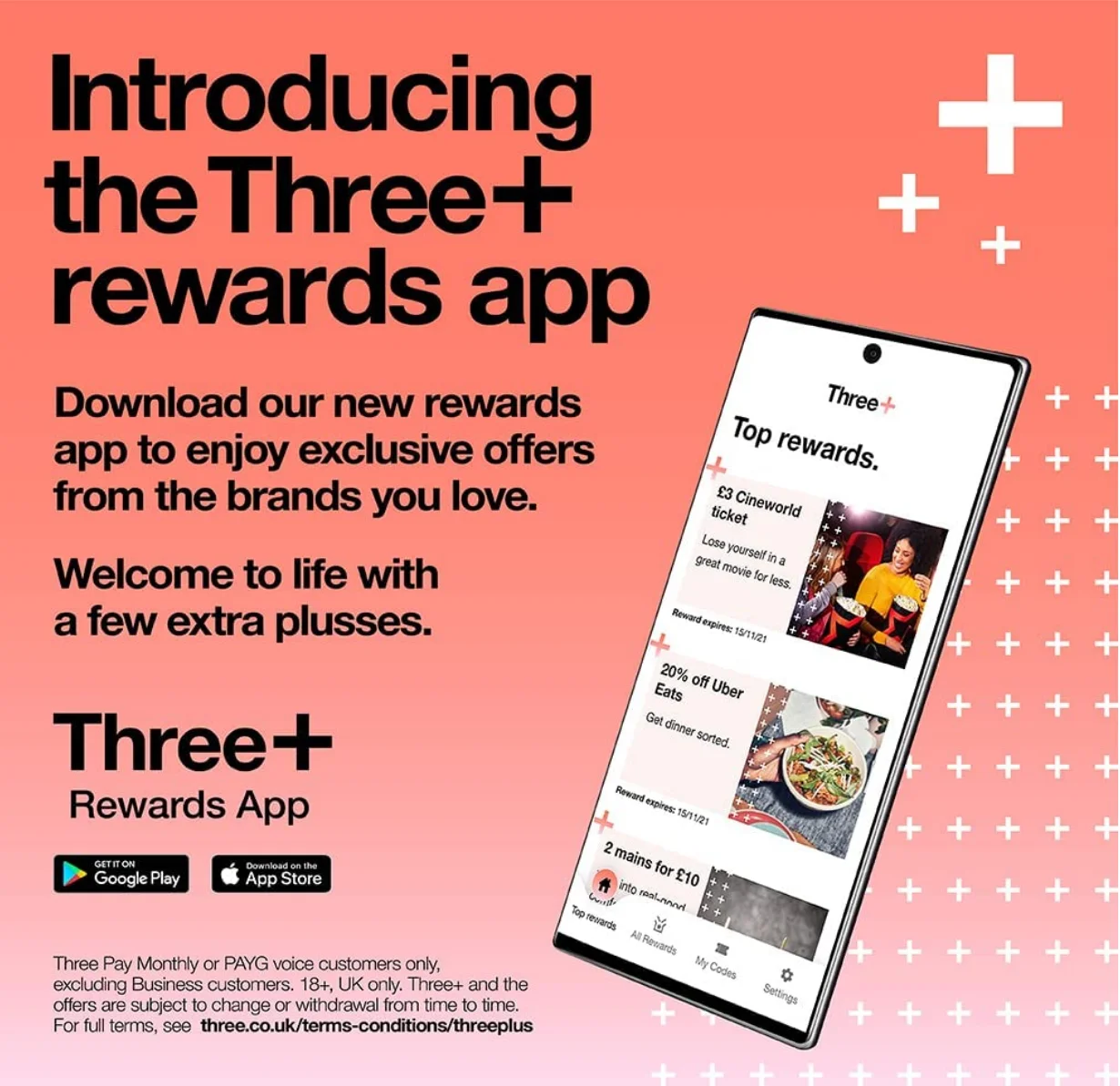







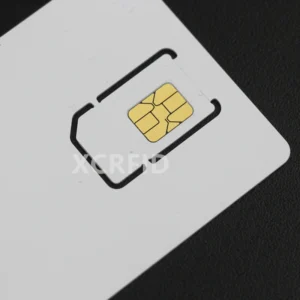

















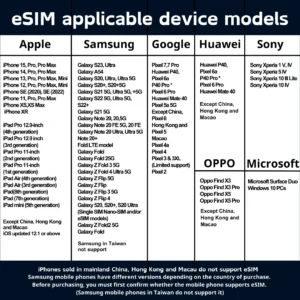
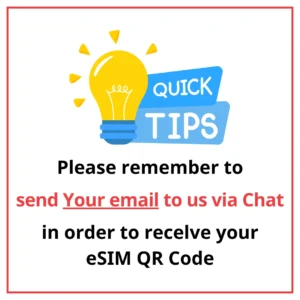
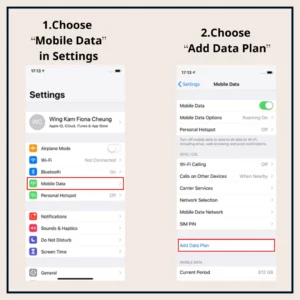
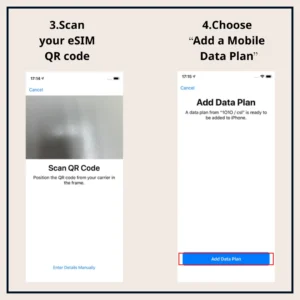

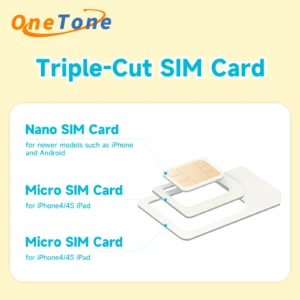
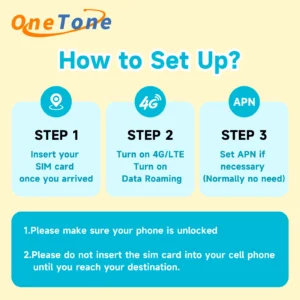

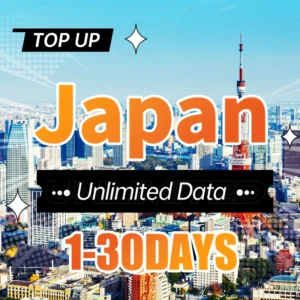
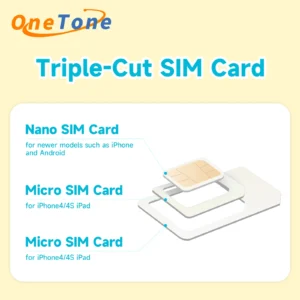
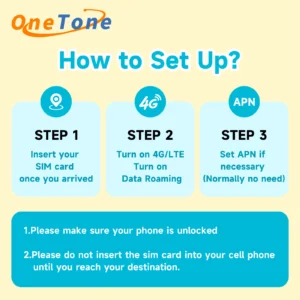


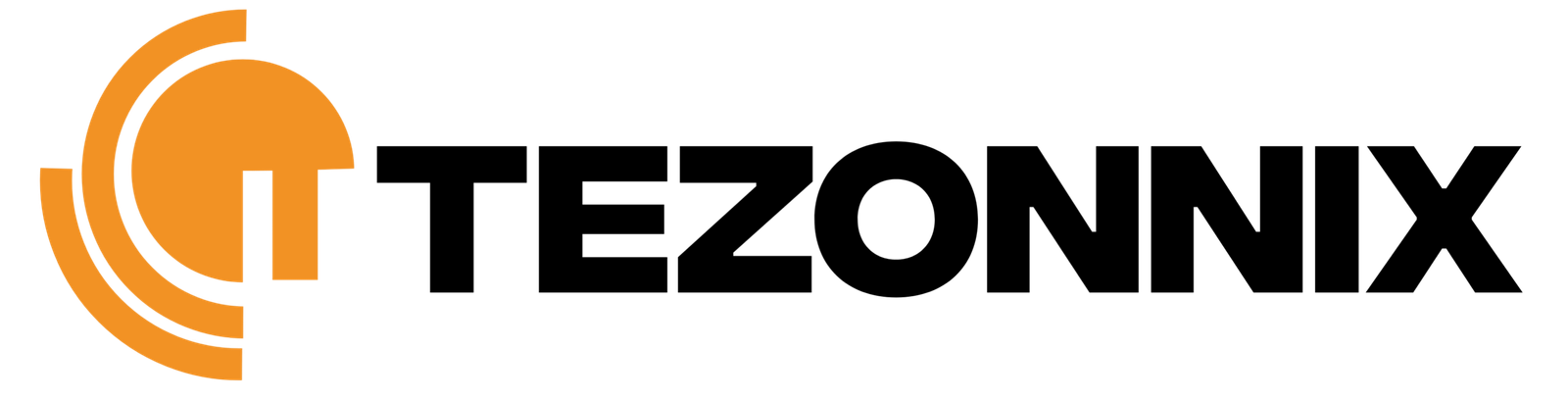
 No products in the cart.
No products in the cart. 
Reviews
There are no reviews yet.